UPDATED — Jul 3, 2015 — To verify database exists, per comments by Konstantinos Katsoridis. Thanks for finding the bug!
In my recent adventures with AlwaysOn Availability Groups, I noticed a gap in identifying whether or not a database on the current server is the primary or secondary replica. The gap being Microsoft did not provide a DMO to return this information. The good news is the documentation for the upcoming release of SQL Server 2014 looks to include a DMO, but that doesn’t help those of us who are running SQL Server 2012.
I’ve developed a function, dbo.fn_hadr_is_primary_replica, to provide you with this functionality. This is a simple scalar function that takes a database name as the input parameter and outputs one of the following values.
- 0 = Resolving
- 1 = Primary Replica
- 2 = Secondary Replica
- -1 = Database Does Not Exist
The return values correspond to the role status listed in sys.dm_hadr_availability_replica_states.
In this example, I have setup 2 SQL Servers (SQLCLU1SPIRIT1 and SQLCLU2SPIRIT2) to participate in some Availability Groups. I have setup 2 Availability Groups; one for AdventureWorks2012 and a second for the Northwind database. SQLCLU1SPIRIT1 is the primary for AdventureWorks2012 and secondary for Northwind. SQLCLU2SPIRIT2 is the primary for Northwind and secondary for AdventureWorks2012.
First let’s run the function for both databases on SQLCLU1SPIRIT1.
On this server, the function returns 1 because it’s the primary for AdventureWorks2012, and returns 2 because it’s the secondary for Northwind.
Now let’s run it again on SQLCLU2SPIRIT2.
As expected we get the opposite result.
This function does not take into account the preferred backup replica; it only returns information based on whether it is the primary or secondary replica. It was created to use within other scripts to help determine a database’s role if it’s part of an Availability Group. I hope this script can help you as well.
IF OBJECT_ID(N'dbo.fn_hadr_is_primary_replica', N'FN') IS NOT NULL
DROP FUNCTION dbo.fn_hadr_is_primary_replica;
GO
CREATE FUNCTION dbo.fn_hadr_is_primary_replica (@DatabaseName SYSNAME)
RETURNS TINYINT
WITH EXECUTE AS CALLER
AS
/********************************************************************
File Name: fn_hadr_is_primary_replica.sql
Applies to: SQL Server 2012
Purpose: To return either 0, 1, 2, or -1 based on whether this
@DatabaseName is a primary or secondary replica.
Parameters: @DatabaseName - The name of the database to check.
Returns: 0 = Resolving
1 = Primary
2 = Secondary
-1 = Database does not exist
Author: Patrick Keisler
Version: 1.0.1 - 07/03/2015
Help: http://www.patrickkeisler.com/
License: Freeware
********************************************************************/
BEGIN
DECLARE @HadrRole TINYINT;
IF EXISTS (SELECT 1 FROM sys.databases WHERE name = @DatabaseName)
BEGIN
-- Return role status from sys.dm_hadr_availability_replica_states
SELECT @HadrRole = ars.role
FROM sys.dm_hadr_availability_replica_states ars
INNER JOIN sys.databases dbs
ON ars.replica_id = dbs.replica_id
WHERE dbs.name = @DatabaseName;
-- @DatabaseName exists but does not belong to an AG so return 1
IF @HadrRole IS NULL RETURN 1;
RETURN @HadrRole;
END
ELSE
BEGIN
-- @DatabaseName does not exist so return -1
RETURN -1;
END
END;
GO


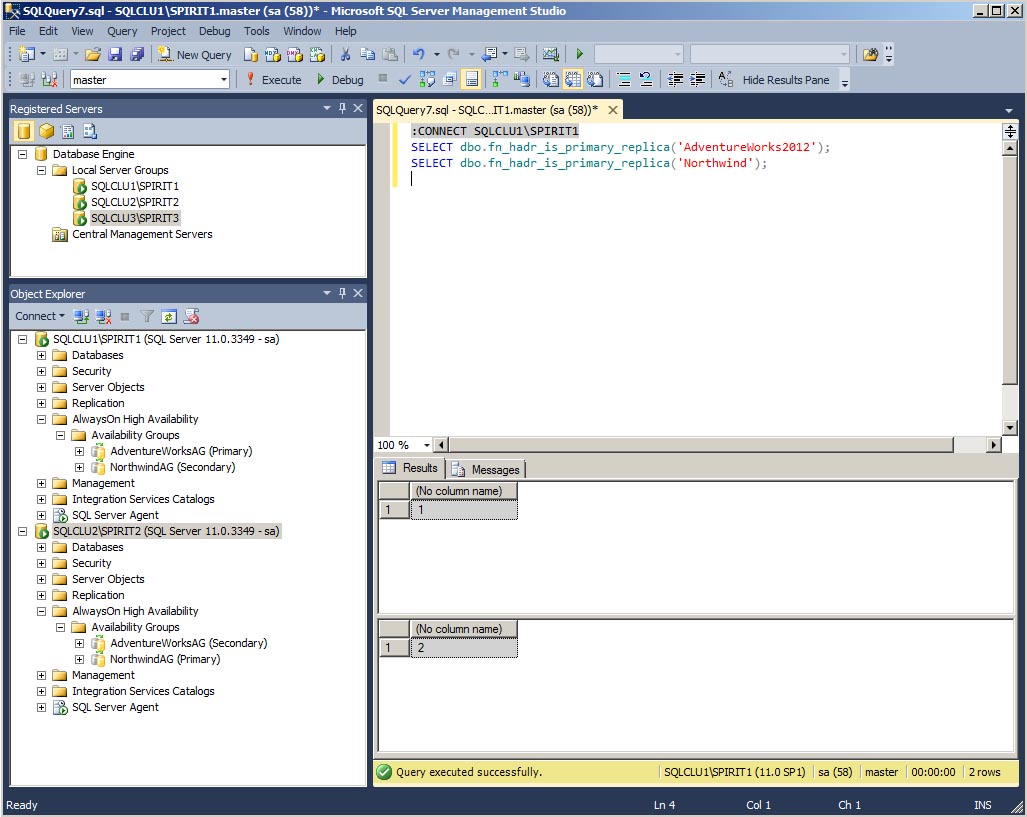
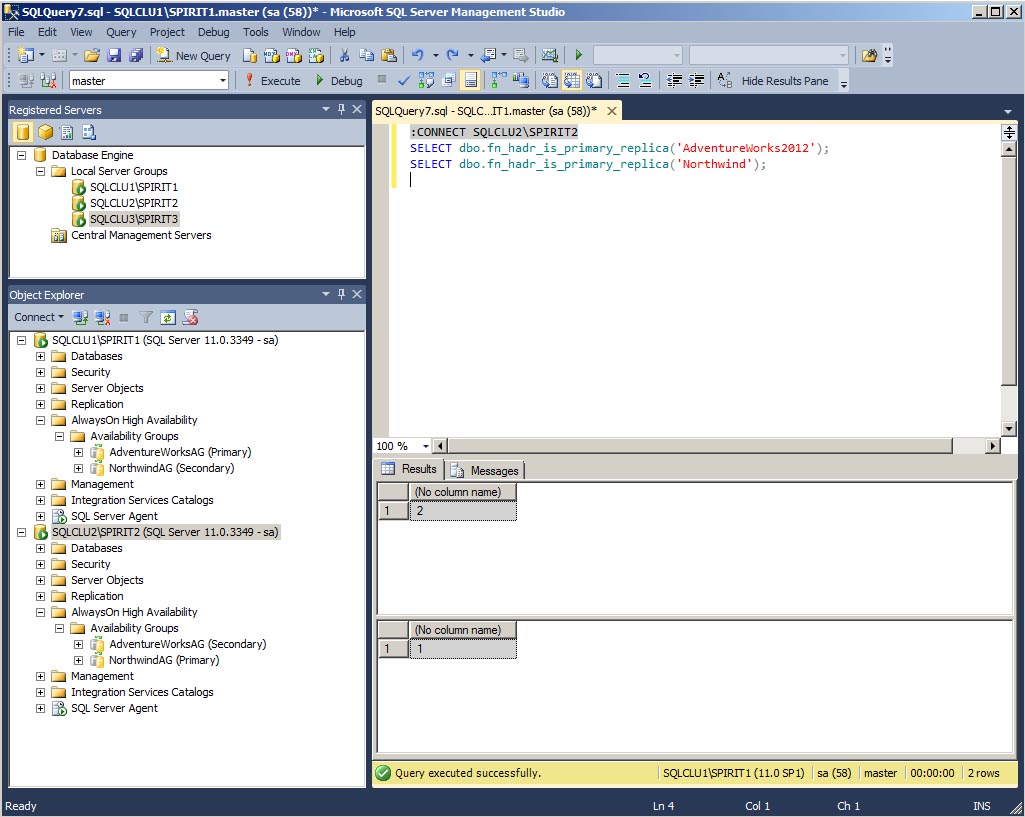

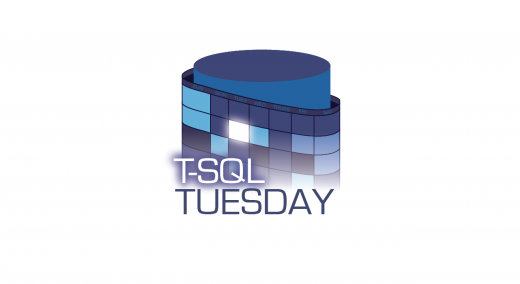

Hello Patrick,
Thank you for your authored scalar function.
Some of your BizTalk colleagues (https://docs.microsoft.com/en-us/biztalk/core/high-availability-using-sql-server-always-on-availability-groups) have employed your scalar function to determine which replica is Primary. Unfortunately, they assume every non-primary replica is readable, as they make their SQL Agent Job T-SQL type steps connect to the user database itself. Grateful if you could educate your colleagues how to employ dynamic T-SQL, using sp_executesql off of the master database (where your scalar function is defined). Thank you.
Kind regards,
Chris