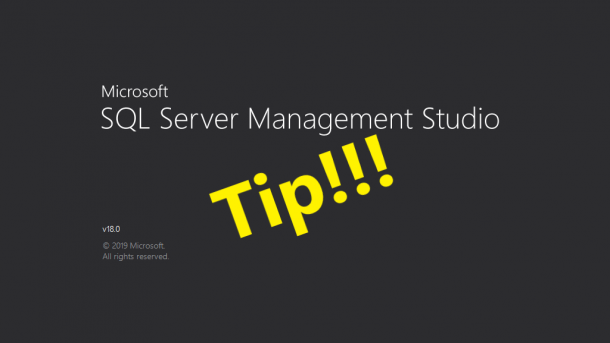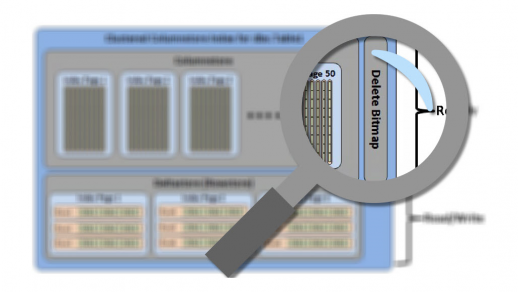Have you ever had a need to edit multiple lines in a T-SQL script? As in, type the same text repeatedly on multiple lines? Well, a little-known key stroke makes this an easy task in Management Studio.
Simply place your cursor where you want to start typing, hold down Alt+Shift and then hit either the Up or Down arrow key. You will then see a vertical blinking cursor. Now just start typing. You can even hit Enter which will add a new line in between each one where you can continue typing.
Watch the video below for a quick demo.