Every now and again as a Microsoft PFE, you get a chance to make a big difference for a customer. One such occasion happened just recently when I was asked to help find a way to automate the daily checks the DBA had to perform every morning. The result was a PowerShell script that reduced that manual task down from an hour to less than a minute.
You can read the full article here on MSDN.
https://blogs.msdn.microsoft.com/samlester/2017/12/29/sql-server-dba-morning-health-checks/
The PowerShell script can be downloaded from here.
https://github.com/PatrickKeisler/SQLMorningHealthChecks

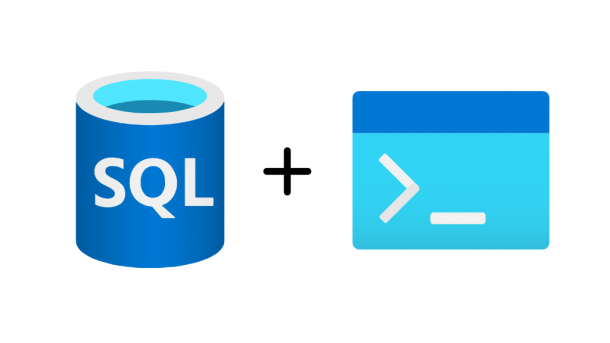


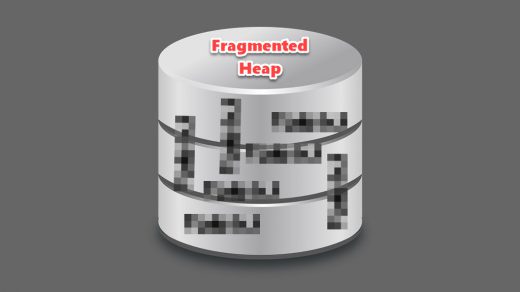
Hi Patrick,
i’m having issue running create function script downloaded from github,
kindly can you advice how to resolve it,
thanks
C:\temp\Invoke-MorningHealthChecks.ps1 : Parameter set cannot be resolved using the specified named parameters.
+ CategoryInfo : InvalidArgument: (:) [Invoke-MorningHealthChecks.ps1], ParentContainsErrorRecordException
+ FullyQualifiedErrorId : AmbiguousParameterSet,Invoke-MorningHealthChecks.ps1
You need to specify a value for one of these two parameters: “$cmsServer” or “$serverList”.
Can you please help us to include html to receive report via email