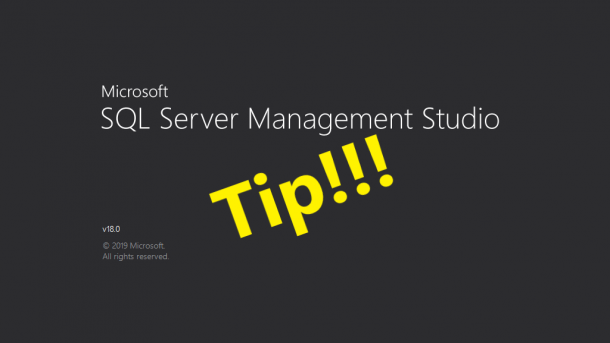In my last Management Studio tip, I demonstrated how you can drag and drop column names to a query window. The only part I do not like about that is that all the column names are on a single line. I prefer to have on column name per line, and to quickly fix this we are going to use a Regular Expression (RegEx) within the Find and Replace dialog box. For those not familiar with RegEx, it allows you to search through text using a multitude of options. In our example, we are going to use RegEx to quickly find...
Continue reading...July 2020
Management Studio Drag & Drop Column Names
Continuing on my recent trend of Management Studio tips, here is another that could save you a few minutes. In today’s scenario, we need to write a select statement that returns only the first few columns of a table. It is a super simple statement, but instead of typing out all the column names, we can just drag and drop them from the Object Explorer. Watch the video below for a quick demo. If you are not a fan of the square brackets around each object name, then you can change the settings so they no longer appear. From...
Continue reading...