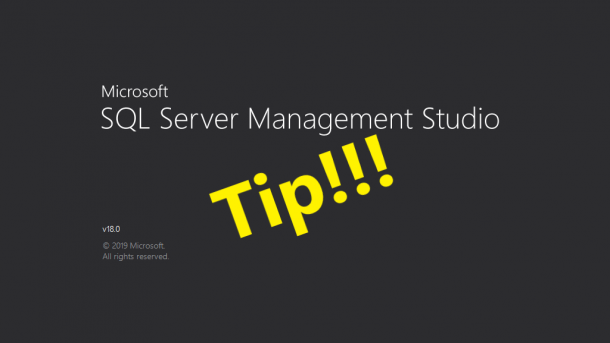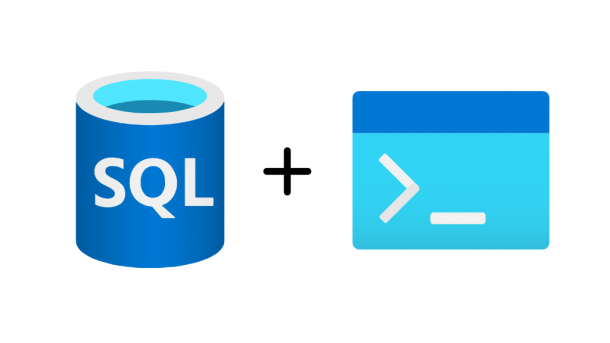Have you ever had a need to edit multiple lines in a T-SQL script? As in, type the same text repeatedly on multiple lines? Well, a little-known key stroke makes this an easy task in Management Studio. Simply place your cursor where you want to start typing, hold down Alt+Shift and then hit either the Up or Down arrow key. You will then see a vertical blinking cursor. Now just start typing. You can even hit Enter which will add a new line in between each one where you can continue typing. Watch the video below for a quick demo.
Continue reading...June 2020
SQL Server Morning Health Checks – UPDATED!!!
A while back I wrote an article about how I created a PowerShell script for a customer to help them with their morning routine of checking the health of each SQL Server in their environment. I have not worked with that customer in a good while, but I thought it would be useful to update the script with some additional checks. The original script helps the DBA answer these questions: What is the uptime of each SQL Server? What is the status of each database? What is the status of each Availability Group? What is the backup status of each...
Continue reading...